Hey! Listen! This post is part of a series on the DeskMini H470 as a hypervisor. Check them all out!
| Date | URL | Part |
|---|---|---|
| 2022-09-07 | Adding a ZFS mirror to Proxmox | Add a ZFS mirror to Proxmox |
| 2022-09-02 | Adding data center SSDs to the DeskMini H470 | Add 2x Intel D3-S4510 to the DeskMini H470 |
| 2021-06-23 | ASRock DeskMini H470 as a compact hypervisor | Initial post about DeskMini H470 |
Introduction
My hypervisor since 2017 has been an Intel NUC7i3BNH. It has a 2c/4t 15W laptop CPU (Core i3-7100U), with 2x 16GB Crucial DDR4, and a 512GB Samsung 860 Pro. While it served me well over these years, I’ve outgrown the CPU and cooling solution.
The search for a new hypervisor
Size, noise, and power
As outlined in my homelab mini-rack post, my homelab devices (router, switch, AP, NAS, and hypervisor) all sit on the bottom shelf of the entertainment center in my living room. Because of this, everything needs to be small, quiet, power efficient, and have a high WAF.

When searching for a new hypervisor, my first requirements were size, noise, and power draw. Luckily for me, ServeTheHome has an excellent series called TinyMiniMicro where they review Lenovo Tiny, HP Mini, and Dell Micro PCs as servers. The ServeTheHome series gave me a great insight into the differences between manufacturers and models, as well as a starting point when looking for ultra-small form-factor (USFF) PCs.
AMD vs Intel
Normally, I would recommend AMD for almost any application, since the cores-per-dollar ratio is so good. However, in this case, one of the applications I will be running is Jellyfin, which can greatly benefit from hardware-enabled video transcoding. While AMD has its own hardware transcoding engine, it is nowhere near as efficient or as supported as Intel’s QuickSync. Because of that, I specifically looked for an Intel CPU with an integrated GPU.
Hardware comparison
This Reddit post convinced me to go with the ASRock DeskMini H470, as it was almost exactly the same build as what I was looking for.

Below is a comparison of my current NUC and the new hypervisor (it’s obviously not a like-for-like comparison because of the CPU, cooler, and RAM differences).
| Component | Current (2017 prices) | New (2021 pandemic prices) |
|---|---|---|
| Base kit | Intel NUC NUC7i3BNH - $282.99 | ASRock DeskMini H470 - $200.99 |
| CPU | Intel Core i3-7100U (2c/4t @ 2.40GHz) | Intel Core i5-10400 (6c/12t @ 2.90GHz) - $164.99 |
| Memory | Crucial 32GB Kit (2x 16GB) DDR4-2400 SODIMM - $173.00 | Corsair 64GB Kit (2x 32GB) DDR4-2666 SODIMM - $358.99 |
| Storage | Samsung 860 Pro 2.5" 512GB SATA SSD - $138.07 | Samsung 970 Pro 512GB M.2 NVMe SSD - $149.99 |
| Accessories | N/A | Noctua NH-L9i - $44.95 |
| Total price | $594.06 | $919.91 |
| Comments |
|
|
Build pics

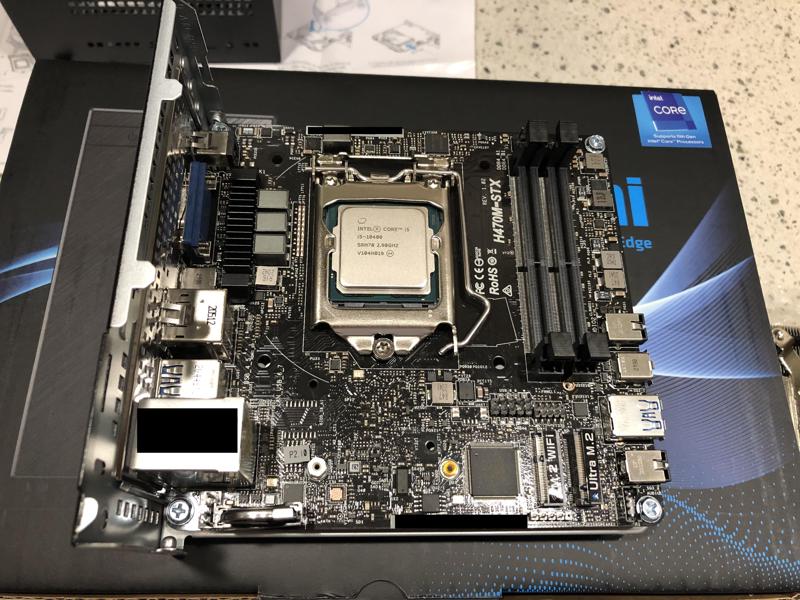


Other devices that didn’t make the cut
- 11th Generation Intel NUC
- This was an upgrade of the problems I had to begin with: U-Series processors (laptop chip) with poor cooling.
- Lenovo Tiny, HP Mini, and Dell Micro
- These were all basically the same devices, with different physical layouts: T-Series processors (low-power chip), a poor CPU heatsink, a blower fan, and limited expansion options.
- Dell Precision 3240 Compact
- I really wanted to like this. It offered Intel Core or Xeon processors, the latter of which could use ECC memory, in a super-small form-factor.
- It had different heatsinks for the Core vs Xeon models, but both the Core (one, two, three) and Xeon (one) models suffered from poor thermals and loud fans.
- HPE ProLiant MicroServer Gen10 Plus
- The included Xeon processor (Xeon E-2224) was only 4c/4t and it didn’t support QuickSync. Although you could physically replace the CPU, there was a BIOS limitation by HP that prevented QuickSync from working.
- The included cooler and external PSU (180W) probably couldn’t handle processors rated for more than 71W, which really limited my options for CPUs with more cores.
- There was a single PCIe slot which I could use to install a small GPU (e.g., Nvidia Quadro P400), or run a PCIe-to-NVMe card for a boot drive, but not both.
Hardware-specific things
11th Generation CPUs
General issues
According to this post, there may be some problems with 11th Generation CPUs on the DeskMini H470. I purchased a 10th Generation CPU, so I can’t confirm this. Just something to be aware of.
BIOS update
The DeskMini H470 BIOS was recently updated to version v2.00 to support Intel 11th Generation CPUs. However, as confirmed by this post, if your BIOS is v1.x, you can’t update it to v2.x with an 11th Generation CPU installed. You would need a 10th Generation CPU to perform the update (unless you got lucky and your DeskMini H470 shipped with the v2.x BIOS already installed).
My device shipped with BIOS v2.10 (see the red circle below), so it should support Intel 11th Generation CPUs out of the box.
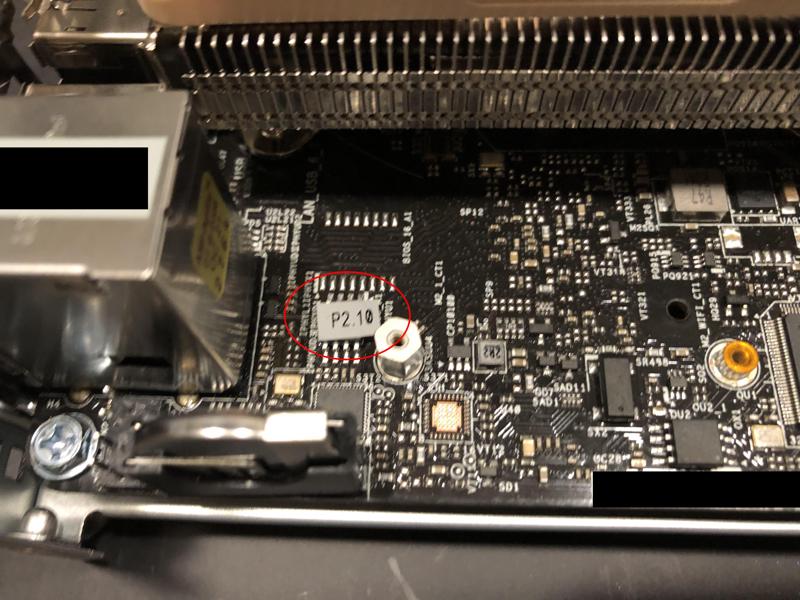
Storage
The DeskMini H470 has four storage connections:
- 2x 2.5" HDD/SSD (proprietary SATA connector)
- 1x 2280 PCIe Gen3 NVMe SSD (M.2 connector)
- 1x 2280 PCIe Gen4 NVMe SSD (M.2 connector)
- This only works when using 11th Generation CPUs.
Right now, I’m running Proxmox and the VM storage on the same NVMe SSD. However, I will probably end up purchasing 2x SATA SSDs to run in RAID1 for VM storage.
Motherboard flex
There is a little bit of motherboard flex from the cooler because this cooler does not have a backplate. Not sure if that will be a problem, I guess we’ll see.
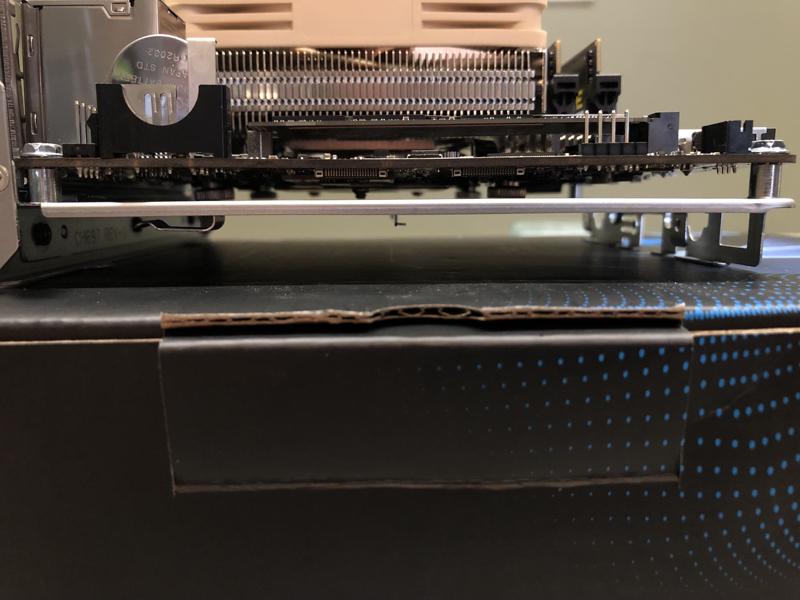
If you zoom in, the red line is drawn between the two motherboard screws, and you can see a tiny gap between the red line and the motherboard.
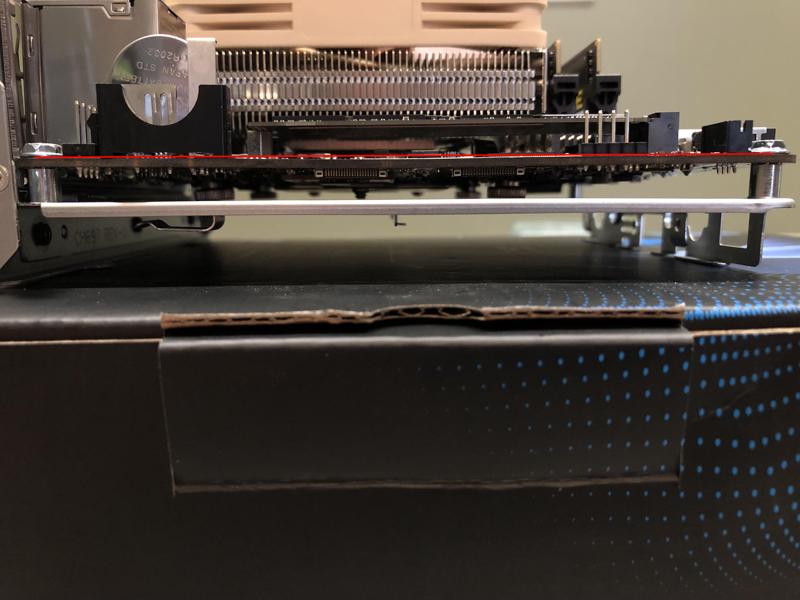
Sensors and VRM temperatures
According to this post, the temperature sensor kernel driver (nct6683) is not loaded by default. I confirmed this was the case and loaded it manually.
Both KitGuru and AnandTech commented about the high VRM temperatures on the DeskMini H470. However, ASRock is known to produce motherboards with fake sensors, so I’m not sure if this is related. I’m also not sure which of these (if any) are the VRM sensors.
nct6683-isa-0a20
Adapter: ISA adapter
VIN0: +0.58 V (min = +0.00 V, max = +0.00 V)
VIN1: +1.01 V (min = +0.00 V, max = +0.00 V)
VIN2: +1.02 V (min = +0.00 V, max = +0.00 V)
VIN3: +1.01 V (min = +0.00 V, max = +0.00 V)
VIN7: +1.20 V (min = +0.00 V, max = +0.00 V)
VIN16: +1.07 V (min = +0.00 V, max = +0.00 V)
VCC: +3.33 V (min = +0.00 V, max = +0.00 V)
fan1: 1498 RPM (min = 0 RPM)
fan2: 0 RPM (min = 0 RPM)
Thermistor 12: +43.0°C (low = +0.0°C)
(high = +0.0°C, hyst = +0.0°C)
(crit = +0.0°C) sensor = thermistor
Thermistor 13: +37.0°C (low = +0.0°C)
(high = +0.0°C, hyst = +0.0°C)
(crit = +0.0°C) sensor = thermistor
PECI 0.0: +45.5°C (low = +0.0°C)
(high = +0.0°C, hyst = +0.0°C)
(crit = +0.0°C) sensor = Intel PECI
intrusion0: OK
beep_enable: disabled
pch_cometlake-virtual-0
Adapter: Virtual device
temp1: +63.0°C
coretemp-isa-0000
Adapter: ISA adapter
Package id 0: +49.0°C (high = +84.0°C, crit = +100.0°C)
Core 0: +47.0°C (high = +84.0°C, crit = +100.0°C)
Core 1: +41.0°C (high = +84.0°C, crit = +100.0°C)
Core 2: +49.0°C (high = +84.0°C, crit = +100.0°C)
Core 3: +44.0°C (high = +84.0°C, crit = +100.0°C)
Core 4: +42.0°C (high = +84.0°C, crit = +100.0°C)
Core 5: +47.0°C (high = +84.0°C, crit = +100.0°C)
Linux e1000e driver
There is a known issue where the Intel NIC e1000e kernel driver can crash/hang when under heavy load. In my case, this happened when my VM for backups was pushing data up to the cloud. Below is what I saw in dmesg on the Proxmox host.
Jun 22 21:40:32 proxmox02 kernel: [37615.515931] e1000e 0000:00:1f.6 eno1: Detected Hardware Unit Hang:
Jun 22 21:40:32 proxmox02 kernel: [37615.515931] TDH <a5>
Jun 22 21:40:32 proxmox02 kernel: [37615.515931] TDT <40>
Jun 22 21:40:32 proxmox02 kernel: [37615.515931] next_to_use <40>
Jun 22 21:40:32 proxmox02 kernel: [37615.515931] next_to_clean <a4>
Jun 22 21:40:32 proxmox02 kernel: [37615.515931] buffer_info[next_to_clean]:
Jun 22 21:40:32 proxmox02 kernel: [37615.515931] time_stamp <1008e50da>
Jun 22 21:40:32 proxmox02 kernel: [37615.515931] next_to_watch <a5>
Jun 22 21:40:32 proxmox02 kernel: [37615.515931] jiffies <1008e5848>
Jun 22 21:40:32 proxmox02 kernel: [37615.515931] next_to_watch.status <0>
Jun 22 21:40:32 proxmox02 kernel: [37615.515931] MAC Status <40080083>
Jun 22 21:40:32 proxmox02 kernel: [37615.515931] PHY Status <796d>
Jun 22 21:40:32 proxmox02 kernel: [37615.515931] PHY 1000BASE-T Status <3c00>
Jun 22 21:40:32 proxmox02 kernel: [37615.515931] PHY Extended Status <3000>
Jun 22 21:40:32 proxmox02 kernel: [37615.515931] PCI Status <10>
Below is the output from lspci -v on the Proxmox host. You can see I’m using the e1000e driver.
00:1f.6 Ethernet controller: Intel Corporation Device 0d4d
Subsystem: ASRock Incorporation Device 0d4d
Flags: bus master, fast devsel, latency 0, IRQ 137
Memory at b1200000 (32-bit, non-prefetchable) [size=128K]
Capabilities: [c8] Power Management version 3
Capabilities: [d0] MSI: Enable+ Count=1/1 Maskable- 64bit+
Kernel driver in use: e1000e
Kernel modules: e1000e
This crash/hang happens because the NIC has hardware offload capabilities, but it can’t keep up with the amount of data being pushed through. The fix (as documented in this large Proxmox-specific thread) is to disable offloading and let everything be handled by the CPU. In my case, I only disabled tcp-segmentation-offload, generic-segmentation-offload, and generic-receive-offload.
The following snippet is from my /etc/network/interfaces file on the Proxmox host.
auto eno1
iface eno1 inet manual
offload-tso off
offload-gso off
offload-gro off
After a reboot of the host, you can verify the settings using ethtool -k eno1. Again, this is not specific to ASRock or Proxmox, it seems to be any Linux distribution using the e1000e driver.
Conclusion
So far, I’m only a few days into this new hypervisor, but it’s already leaps and bounds better than the NUC, especially under any sort of load.

-Logan